BizPay FAQ
1. General Information
- What is BizPay?
- BizPay is an Internet Banking Facility of BRAC Bank for its Business Clients, providing Digital Payment and Collection Solutions.
- Who can use BizPay?
- Business owners, their financial teams, and authorized personnel with a BRAC Bank business account.
- How is BizPay different from Astha?
- BizPay is a separate platform from Astha.
- BizPay has higher transaction limits.
- Features such as bulk payments, DDI Pull, and report generation are available in BizPay but not in Astha.
2. Features & Functionalities
- What are the key features?
- Internal Fund Transfer (IFT): Instant BRAC Bank to BRAC Bank transfers (24/7).
- External Fund Transfer (EFT): Payments to other bank accounts as per Bangladesh Bank guidelines.
- Real Time Gross Settlement (RTGS): Instant interbank payments within Bangladesh Bank’s cut-off time.
- Cheque Inventory Management & Positive Pay: Monitor cheques and issue positive pay instructions.
- VAT & Customs Duty: Real-time VAT, VDS, and customs duty payments.
- Direct Debit: Automated fund pulling from accounts at other banks.
- Utility Bills: Payments to DPDC, DESCO, WZPDCL, and other billers.
- Report Generation: Various transaction reports, including batch-wise summaries and invoices.
- Notification Services: Email/SMS alerts for transactions and beneficiary notifications.
- Future Dated Transactions: Schedule payments in advance.
3. Access & Usability
- Is BizPay available 24/7?
- Yes, but certain transactions (EFT, RTGS) follow Bangladesh Bank schedules.
- Can BizPay be accessed on smartphones?
- Yes, via browsers on Android (8.0+) and iOS (12.0+).
- Does BizPay require software installation?
- No, it’s web-based. However, a separate mobile app is necessary for the software token.
- Can users access BizPay from abroad?
- Yes, BizPay can be accessed globally.
- Can multiple companies be managed under one login?
- Yes, if a user is part of a group company, they can use the same email and mobile number.
- Can users request a demo of BizPay?
- Yes, by emailing bizpaysupport@bracbank.com.
- Can users download account statements?
- Yes, for up to 5 years in PDF/Excel format.
4. Security & Authentication
- How secure is BizPay?
- OTP Authentication (Mandatory for logins/transactions)
- 256-Bit SSL Encryption (Secures data)
- Session Timeout (Auto logout after 10 minutes of inactivity)
- Can logins be restricted to specific locations?
- Yes, via IP Whitelisting (contact support).
- What happens if someone tries to hack my account?
- Multiple failed attempts trigger a lockout, with alerts via email/SMS. Verification is needed to unlock.
5. Charges & Fees
- What are the costs of using BizPay?
- No transaction or maintenance fees.
- One-time software token charge: BDT 2,500 + VAT.
- Are there any annual charges?
- No yearly charges apply.
6. Transaction Guidelines
- Is there a limit on transaction volume?
- No limits for IFT & EFT.
- RTGS has a minimum of BDT 1 lakh as per Bangladesh Bank guidelines.
- What are the cut-off times for transactions?
- IFT: 24/7, instant settlement.
- EFT:
- 10 AM – 1 PM → Same day settlement (by 5-7 PM).
- 1 PM – 5 PM → Next day settlement (10 AM – 1 PM).
- RTGS: 10 AM – 3:30 PM (Real-time processing).
- Can transactions be made in foreign currency?
- No, only BDT transactions are supported.
- Can users input customized transaction descriptions?
- Yes, custom narrations can be added per transaction or batch.
- Do clients need to submit hard copies to the bank for transactions?
- No, BizPay is a fully digital, paperless platform.
7. Customization & Integration
- Can companies choose specific BizPay modules?
- Yes, they can select the required features.
- Can BizPay integrate with ERP systems?
- Yes, via SFTP or direct API connectivity.
- Can the user matrix be modified later?
- Yes, by submitting a service request form with proper authorization.
8. Support & Contact Information
- Where can users get enrollment forms?
- By emailing bizpaysupport@bracbank.com or visiting the forms center on the BBPLC website.
- How to turn off notifications?
- Notify your Relationship Manager or email bizpaysupport@bracbank.com.
- Who to contact for queries?
- Email: bizpaysupport@bracbank.com.