1. Log in to your ASTHA to see the dashboard. 2. From the dashboard, click on Credit Card. 3. Choose the credit card for which you want to convert the transaction into EMI. 4. After the credit card section, select the EMI’s option. 5. Choose the type of EMI plan you want to convert the transaction into (Super Payflex or Smart Payflex). 6. A list of eligible transactions will appear. 7. Select the specific transaction you wish to convert into EMI. 8. You will receive an SMS OTP on your registered mobile number. Enter the OTP to validate the transaction. 9. Once OTP validation is successful, the EMI creation process will be completed. Propositions
|
Program
Name
|
Minimum
Transaction Size
|
Tenure
|
Interest
Rate
|
Processing
Fee
|
|
Super
PayFlex
|
BDT
15,000
|
6
months
|
0%
|
1%
of transaction amount + VAT
|
|
Smart
PayFlex
|
BDT
15,000
|
12
months
|
7%
per annum(flat)
|
0%
|
Eligible transactions for EMI conversion include local and international retail (POS, QR, and e-commerce) transactions made in the last 60 days, excluding MFS and pass-through payments. Only settled transactions will be eligible |